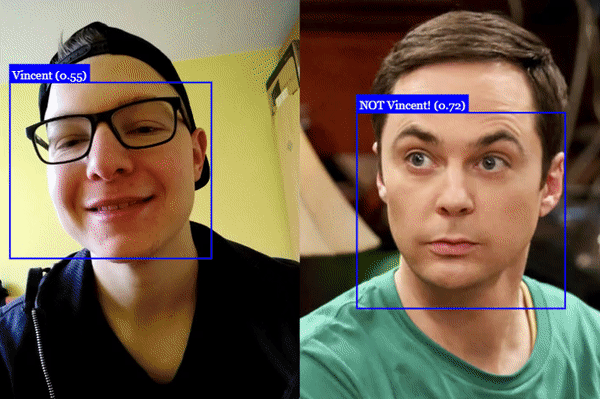
Reconocimiento facial con face-api.js y react
Javascript
Pablo Vallecillos
Si alguna vez te has preguntado como podemos detectar nuestra cara desde una página web o una aplicación móvil ¡ Este es tu post !.
Para ello utilizaremos una librería de javascript React y face-api.js que nos permite reconocer caras, rasgos faciales y expresiones dentro del vídeo capturado por una webcam.
Comencemos…
1- Creamos un nuevo proyecto de react con:npx create-react-app .
2- Comprobamos que todo funciona correctamente en nuestro local, para ello levantamos un servidor de desarrollo en http://localhost:3000 con el comando: npm start
Llegados a este punto:
3- Nuestro primer paso será descargar la dependencia que usaremos, en este caso face-api.js
JavaScript API for face detection and face recognition in the browser implemented on top of the tensorflow.js core API (tensorflow/tfjs-core)
Lanzamos el comando:
npm i face-api.js
Seguidamente nos situamos en App.js, usaremos este componente para desarrollar la funcionalidad esperada:
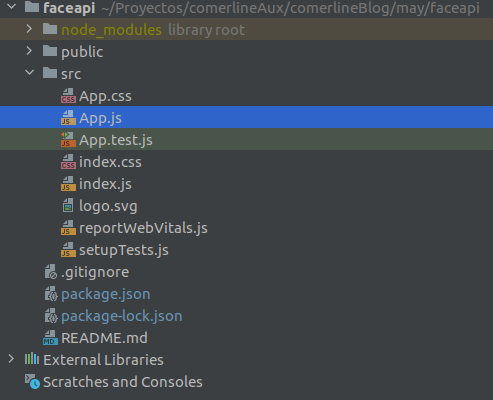
4- En primer lugar importamos el paquete que nos ayuda a detectar la cara y 2 hooks de react:
import * as faceApi from 'face-api.js';
import {useEffect, useRef} from 'react';
5- Definimos el tamaño de nuestro video
const videoWidth = 640;
const videoHeight = 480;
6- El hook useRef devuelve un objeto ref mutable cuya propiedad .current se inicializa con el argumento pasado (initialValue).
El objeto devuelto persistirá durante toda la vida del componente.
const videoRef = useRef();
const canvasRef = useRef();
7- Seguidamente llamamos al hook useEffect (la función pasada a useEffect se ejecutará después de que el renderizado de un componente es confirmado en la pantalla), para que ejecute la función que carga los modelos que usaremos con face-api.js.
Una vez cargados accedemos a nuestra webcam para asignársela a nuestra etiqueta <video>.
// The function passed to useEffect will run after the render is committed to the screen.
useEffect(() => {
const loadModels = async () => {
const MODEL_URL = `http://localhost:3000/models`;
// First we load the necessary models used by face-api.js located in /public/models
// https://github.com/justadudewhohacks/face-api.js-models
Promise.all([
faceApi.nets.tinyFaceDetector.loadFromUri(MODEL_URL),
faceApi.nets.faceLandmark68Net.loadFromUri(MODEL_URL),
faceApi.nets.faceRecognitionNet.loadFromUri(MODEL_URL),
faceApi.nets.faceExpressionNet.loadFromUri(MODEL_URL),
faceApi.nets.ageGenderNet.loadFromUri(MODEL_URL),
faceApi.nets.ssdMobilenetv1.loadFromUri(MODEL_URL),
]).then(async () => {
try {
// With HTML5 came the introduction of APIs with access to device hardware, including the MediaDevices API.
// This API provides access to multimedia input devices such as audio and video.
// Since React does not support the srcObject attribute,
// we use a ref to target the video and assign the stream to the srcObject property.
videoRef.current.srcObject = await navigator.mediaDevices.getUserMedia({
audio: false,
video: {
width: videoWidth,
height: videoHeight,
},
});
} catch (err) {
console.error(err);
}
}).catch((err) => console.log(err));
};
// We run the function
loadModels();
}, []);
8- Nuestro último paso sería pintar en nuestra etiqueta <canvas> puntos para definir nuestra cara :), para ello llamamos a unas cuantas funciones de face-api.js y listo, además refrescamos los puntos cada 100 milisegundos.
setInterval(async () => {
try {
if (canvasRef.current) {
// https://justadudewhohacks.github.io/face-api.js/docs/globals.html#createcanvasfrommedia
// We fill our canvas tag with the result obtained from our webcam
canvasRef.current.innerHTML = faceApi.createCanvasFromMedia(
videoRef.current
);
// We always want to match the canvas to its display size and we can do that with
faceApi.matchDimensions(canvasRef.current, {
width: videoWidth,
height: videoHeight,
});
// https://justadudewhohacks.github.io/face-api.js/docs/globals.html#detectallfaces
// face-api.js detect face in our video
const detections = await faceApi
.detectAllFaces(
videoRef.current,
new faceApi.TinyFaceDetectorOptions()
)
// Which will draw the different session on the face with dots.
.withFaceLandmarks()
// If we want to see our emotions, we can call
.withFaceExpressions();
// https://justadudewhohacks.github.io/face-api.js/docs/globals.html#resizeResults
const resizedDetections = faceApi.resizeResults(
detections,
{
width: videoWidth,
height: videoHeight,
}
);
if (canvasRef.current) {
canvasRef.current
// The HTMLCanvasElement.getContext() method returns a drawing context on the canvas,
// or null if the context identifier is not supported.
.getContext('2d')
// The clearRect() method in HTML canvas is used to clear the pixels in a given rectangle.
.clearRect(0, 0, videoWidth, videoHeight);
// Draw our detections, face landmarks and expressions.
faceApi.draw.drawDetections(canvasRef.current, resizedDetections);
faceApi.draw.drawFaceLandmarks(
canvasRef.current,
resizedDetections
);
faceApi.draw.drawFaceExpressions(
canvasRef.current,
resizedDetections
);
}
}
} catch (err) {
alert(err);
}
}, 100);
Nuestro componente completo quedaría así:
import * as faceApi from 'face-api.js';
import {useEffect, useRef} from 'react';
function App() {
// useRef returns a mutable ref object whose .current property is initialized to the passed argument (initialValue).
// The returned object will persist for the full lifetime of the component.
const videoRef = useRef();
const canvasRef = useRef();
const videoWidth = 640;
const videoHeight = 480;
// The function passed to useEffect will run after the render is committed to the screen.
useEffect(() => {
const loadModels = async () => {
const MODEL_URL = `http://localhost:3000/models`;
// First we load the necessary models used by face-api.js located in /public/models
// https://github.com/justadudewhohacks/face-api.js-models
Promise.all([
faceApi.nets.tinyFaceDetector.loadFromUri(MODEL_URL),
faceApi.nets.faceLandmark68Net.loadFromUri(MODEL_URL),
faceApi.nets.faceRecognitionNet.loadFromUri(MODEL_URL),
faceApi.nets.faceExpressionNet.loadFromUri(MODEL_URL),
faceApi.nets.ageGenderNet.loadFromUri(MODEL_URL),
faceApi.nets.ssdMobilenetv1.loadFromUri(MODEL_URL),
]).then(async () => {
try {
// With HTML5 came the introduction of APIs with access to device hardware, including the MediaDevices API.
// This API provides access to multimedia input devices such as audio and video.
// Since React does not support the srcObject attribute,
// we use a ref to target the video and assign the stream to the srcObject property.
videoRef.current.srcObject = await navigator.mediaDevices.getUserMedia({
audio: false,
video: {
width: videoWidth,
height: videoHeight,
},
});
} catch (err) {
console.error(err);
}
}).catch((err) => console.log(err));
};
// We run the function
loadModels();
}, []);
// onPlay={handleVideoOnPlay}
// React onPlay event execute this function when a video has started to play
const handleVideoOnPlay = () => {
// Let's draw our face detector every 100 milliseconds in <canvas>
// that is an HTML element which can be used to draw graphics using scripts.
setInterval(async () => {
try {
if (canvasRef.current) {
// https://justadudewhohacks.github.io/face-api.js/docs/globals.html#createcanvasfrommedia
// We fill our canvas tag with the result obtained from our webcam
canvasRef.current.innerHTML = faceApi.createCanvasFromMedia(
videoRef.current
);
// We always want to match the canvas to its display size and we can do that with
faceApi.matchDimensions(canvasRef.current, {
width: videoWidth,
height: videoHeight,
});
// https://justadudewhohacks.github.io/face-api.js/docs/globals.html#detectallfaces
// face-api.js detect face in our video
const detections = await faceApi
.detectAllFaces(
videoRef.current,
new faceApi.TinyFaceDetectorOptions()
)
// Which will draw the different session on the face with dots.
.withFaceLandmarks()
// If we want to see our emotions, we can call
.withFaceExpressions();
// https://justadudewhohacks.github.io/face-api.js/docs/globals.html#resizeResults
const resizedDetections = faceApi.resizeResults(
detections,
{
width: videoWidth,
height: videoHeight,
}
);
if (canvasRef.current) {
canvasRef.current
.getContext('2d') // The HTMLCanvasElement.getContext() method returns a drawing context on the canvas, or null if the context identifier is not supported.
.clearRect(0, 0, videoWidth, videoHeight); // The clearRect() method in HTML canvas is used to clear the pixels in a given rectangle.
// Draw our detections, face landmarks and expressions.
faceApi.draw.drawDetections(canvasRef.current, resizedDetections);
faceApi.draw.drawFaceLandmarks(
canvasRef.current,
resizedDetections
);
faceApi.draw.drawFaceExpressions(
canvasRef.current,
resizedDetections
);
}
}
} catch (err) {
alert(err);
}
}, 100);
};
return (
<div className="App">
{/* To make the elements appear in a row */}
<div style={{display: 'flex'}}>
<video
ref={videoRef}
width="640"
height="480"
playsInline
autoPlay
onPlay={handleVideoOnPlay}
/>
{/* To make our canvas appear on top of our video */}
<canvas style={{position: 'absolute'}} ref={canvasRef}/>
</div>
</div>
);
}
export default App;
Para obtener:
